In today’s digital-first world, a website is an essential tool for any business, whether its goal is to sell products, share knowledge, promote services, or build brand awareness. But creating a website is only the beginning. Just as a physical store requires regular upkeep to stay appealing and functional, a website requires ongoing maintenance to serve its purpose effectively. Website maintenance includes everything from technical updates and security checks to performance monitoring and content refreshes, all of which ensure a smooth experience for visitors and drive results for the business.
What Is Website Maintenance?
Website maintenance refers to the continuous process of updating and monitoring a website to keep it performing optimally. It involves routine tasks such as checking for broken links, updating content, installing security patches, and optimizing site speed.
For a website to be effective and achieve its intended purpose—whether that’s generating leads, engaging users, or boosting sales—it must function smoothly and meet the needs of its users. Website maintenance is what keeps it running as intended.
Why is Website Maintenance Important?
Regular maintenance benefits websites in several ways, helping businesses keep up with user expectations and technology advancements. Here are some key reasons why website maintenance is essential:
- Enhances User Experience
- Boosts SEO and Visibility
- Increases Security
- Reduces Unexpected Downtime
- Supports Brand Credibility
Key Components of Website Maintenance
To keep your website in optimal condition, there are several maintenance tasks that should be done regularly. Here are some of the primary types of website maintenance:
- Security Updates and Monitoring
Security is a top priority for any website. Most content management systems (CMS) regularly release security patches to address vulnerabilities. Installing these patches promptly is crucial in protecting your site from cyber threats.
- Plugin and Theme Updates
Plugins and themes add important functionality and customization options to your website, but outdated plugins can cause conflicts or security risks. Regularly updating these elements helps ensure that your website runs smoothly and remains compatible with browsers and other technologies.
- Content Refresh and Updates
Keeping content up-to-date not only ensures accuracy but also keeps your website relevant. Regularly updating product information, blog posts, and other key pages demonstrates to users that the website is active and valuable.
- Backup and Disaster Recovery
Website backups are essential for data security and disaster recovery. Should anything go wrong—whether due to a technical error, a hack, or accidental deletion—a recent backup allows you to restore your website to its previous state. Regular backups offer peace of mind and allow for quick recovery.
- Performance Optimization
A fast, responsive website is essential for a positive user experience. Performance optimization includes optimizing images, reducing page load times, and clearing unnecessary data. Regular performance checks help ensure that your site is running efficiently, benefiting both users and search engine rankings.
- Accessibility and Usability Testing
Accessibility testing ensures that all users, including those with disabilities, can navigate and use your site. Regular accessibility testing is vital for reaching the widest audience and promoting inclusivity. This includes evaluating mobile accessibility to ensure a seamless experience on all devices.
- SEO Monitoring and Optimization
SEO is essential for visibility in search engines, and monitoring it helps keep your website competitive. This includes checking rankings, backlinks, and web traffic. SEO tools can help identify issues or areas for improvement, such as keyword usage or page optimization.
- Uptime Monitoring
Uptime monitoring helps track your website’s availability. Should your website go offline, you’ll be alerted immediately, allowing you to address the issue as soon as possible. Minimizing downtime is key to providing a reliable user experience and protecting your business’s reputation.
- User Management
If your website has registered users, regular maintenance includes managing these accounts by removing inactive or spam accounts and updating permissions as needed. Proper user management helps maintain site security and ensures a quality user experience.
Website Maintenance Costs: What to Expect
The cost of website maintenance can vary widely depending on the size and complexity of your website, as well as the frequency of updates (check ours). However, larger or more complex sites may require more frequent updates or advanced security monitoring, which can increase the cost. Many business owners find it cost-effective to hire a professional developer or maintenance service to handle these tasks, allowing them to focus on other aspects of their business.