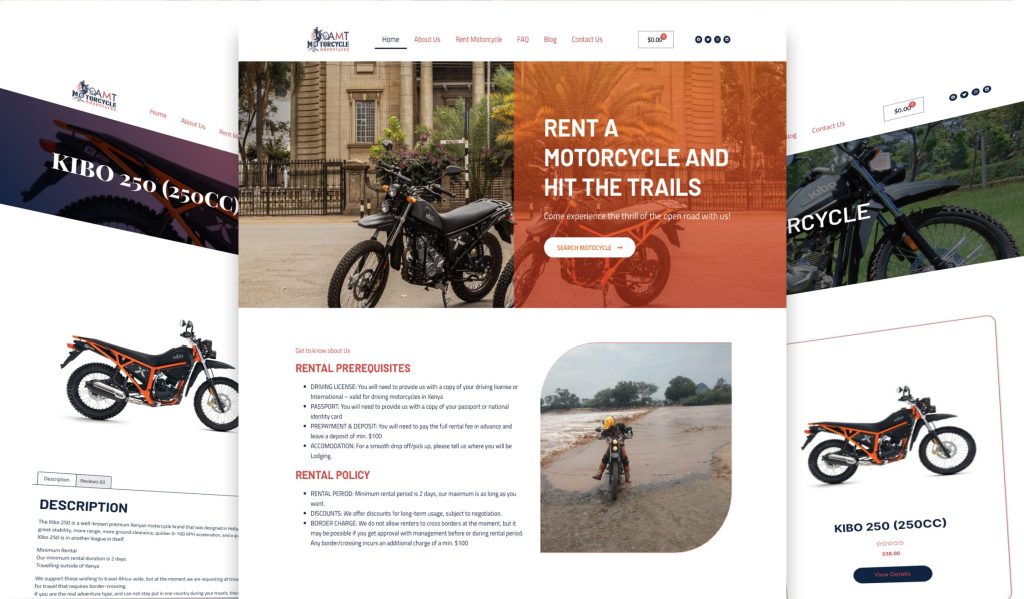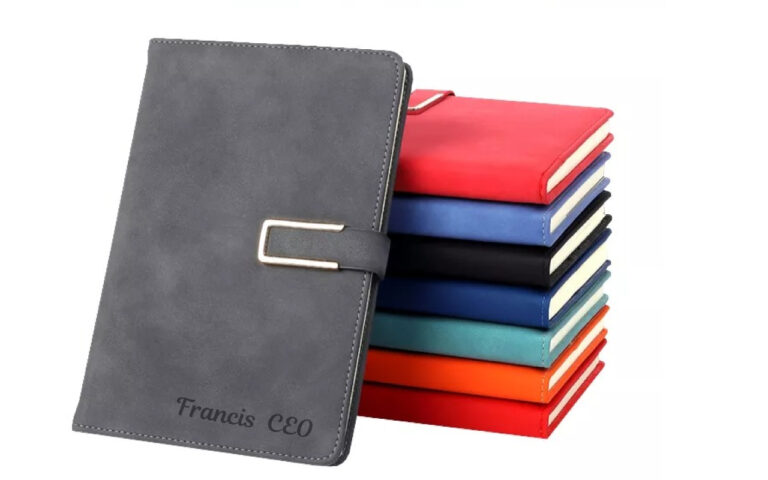REASONS FOR A SLOW WEBSITE IN KENYA
In the digital era, words like loading slowly are the terms that this generation hates. Words like fast and efficient are the terms they care about. Websites should load fast; most of the digital era believes 2 seconds is the maximum time a website should take before it loads and responds.
Google acknowledged this, stating that a slow website is so dangerous that it costs you money on each visit. Poor performance matters when a website and its content take up to three seconds to load.
Website performance is how well and fast it loads and performs. Poor websites: –
- Takes too long to load.
- Crashes due to traffic.
- Looks unattractive to visitors
- They also cause your business: –
- Cause lost sales.
- Lower conversions.
- Lousy SEO rankings.
Reasons for poor performance include: –
- Slow loading times – due to server overload.
- Broken links – as a result of malware in the organization.
- Outdated code – due to lack of maintenance.
Reasons for a slow website in Kenya.
Too many images
Many images directly mean the website will take longer to load. Images add weight to any image. Most website visitors might use smartphones, and too many pictures mean their data will be well-spent.
No matter how compressed or small, every asset affects your website’s time to load. Each image quality, image size, CSS weight, JavaScript weight, and plugin weight slows down your site.
Coding errors
Lines of commands support the website. These commands are what we call codes. The system might face some challenges if they need to be better programmed. The browser reads through the code, interprets the codes, and executes the commands (display). The browser will spend more time if your codes need better written.
This can be solved by ensuring your website has no poorly written codes. However, Google offers some settings that can be regulated to allow users without a speedy network.
Not being optimized for smaller screens.
Mobile devices these gadgets require a fast website. Google discovered that page speed is a ranking factor for all mobile searches done in 2018. As a designer, your website should be optimized for mobile devices to reduce the time taken to load.
Your clients want to interact with your website as fast as possible. Therefore, you should optimize it for mobile devices. This helps your business increase visitor retention, loyalty, and user satisfaction, especially for internet users with slow internet connections and mobile devices.
Fixing Common Problems That Cause Poor Website Performance
Hosting server
Other problems include website host server load time. Choosing the best hosting provider is a decision that everyone should take seriously. Your business performance is ruined by poor hosting, no matter how good it is.
Hosting servers affect things like Speed, Security, SEO, and other aspects of your site. Doing enough research about the server helps you save on your budget and cater to your business needs.
The following are just some of the hosting plans to consider: –
- Shared hosting – is a standard low-cost option where one server’s resources are shared among multiple users. Plans with SSDs increase the website speed.
- The cheap hosting service provider is one of the costliest mistakes to make.
Your web host service provider should enlighten you about performance optimization techniques.
- Content delivery networks.
- HTTP 2.
- Synthetic monitoring.
You should request that your web hosting service provider perform tests and access the tools and reports provided online. This helps improve your site’s performance.
Website speed
Website page loads can be affected by the following factors: –
- Browser caching/server cache
- Image optimization
- SSL
According to Google, website owners and developers are encouraged to put their target clients’ needs before anything else.
Optimization of conversations
The questions we ask ourselves
- Are you hosting your website on fast and secure servers?
- Do you see any significant improvement in getting the desired results? If not, what then?
- Have you tweaked your website to receive the best download speeds?
This will help SEO (Search Engine Optimization) and (Conversion Optimization) CO.
Both SEO and CO Help: –
- Increase website leads and sales
- Help reduce your visitor “bounce rate.”
- Help maintain the budget.
Having fresh content
The contents of your pages and blogs should be well-researched and even have well-thought objectives. Do a Keyword search and keep track of other minor details like file size. Your content should be the one marketing your brand and help you in the progress and growth of your business.
Google Analytics helps you also to monitor your website loading speed. Remember that any slow website means your business revenue and traffic may stay the same.
Once they visit your website, your clients are looking for new or valuable information they need. Once they enter your page, they will learn about your brand and its benefits. Make sure that your website has accurate, complete information that is up-to-date.
Blogs are the cheapest and fastest way of achieving fresh content.
Avoiding Common Mistakes That Cause Poor Website Performance
Mistakes are better prevented than solved. Avoid common mistakes in your website that hinder fast performance by focusing on core and important ones.
From our knowledge at Kanatech Systems, Web Vitals are what browsers use to score users’ experience loading a page. It is one of the three metrics that score how the page contents load and how the users interact.
Core Web Vitals has the following three specific page speeds and user interaction measurements they are: –
(LCP) Largest Contentful Paint.
One of the three Core Web Vitals metrics, LCP, represents how quickly a web page’s primary content is loaded. LCP measures from when the user initiates page loading until the largest image is loaded.
A score is used to measure a good and an average LCP,
- 5 Seconds -this is the average score. Meaning that the page will get a green score.
- In between 2.5 to 4 seconds. This means that your website needs improvements and the pass assessment.
- More than 4 seconds- the score means it is poor, and improvements need to be done to your website.
How do we increase our LCP score? –
Improve the Time to First Byte and Reduce Server Response Time
Establish third-party connections early.
- Use a CDN
- Defer JavaScript
- Defer non-critical CSS, inline critical CSS, and remove unused internal or external CSS.
- Remove unused JavaScript
- Minify CSS and JS files
- Optimize your image file
- Compress text files
- Use preload for critical assets
FID (First Input Delay)
It measures the time from when a user first interacts with your site to the time when the browser can respond to that interaction.
FID results from the browser being too busy and not responding to the client. A slow FID is a result of the following: –
- The site is waiting for JavaScript and CSS elements to load.
- The following are some of the ways to improve the FID score.
- Do some code splitting into smaller codes. This will help improve your FID score as the load time caused by JavaScript is reduced.
- Analyze any 3rd party code. This means you instruct your website developer to focus much on what the clients value most.
- Reducing the time your website will spend executing the codes (JavaScript lines).
(CLS) Cumulative Layout Shift
CLC measures every website’s instability and determines whether a website behaves as the client expects. Once the website frustrates the clients, they will likely shift because of frustration.
CLS is usually caused by changing dimensions or when new content is introduced into the page by late-running JavaScript. The CLS score can be improved. According to our understanding, as Kanatech Systems, your width and height size attribute on your images and video elements prevent any form of cumulative layout shifts from images. Once done, the browser’s CSS adds the ratio based on the element’s width and height attributes.